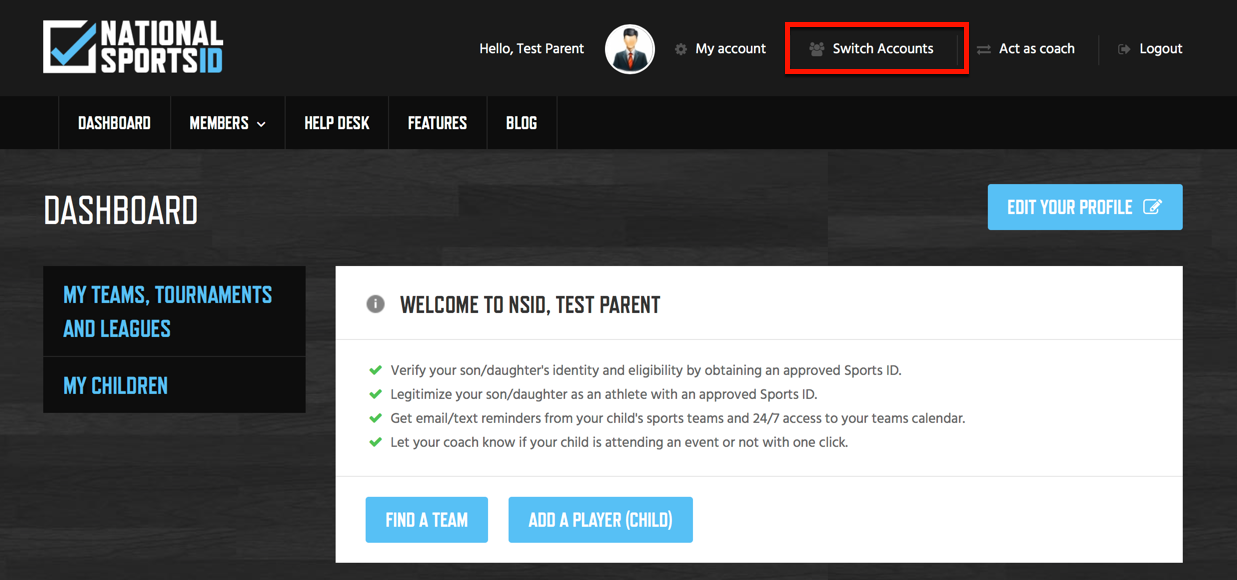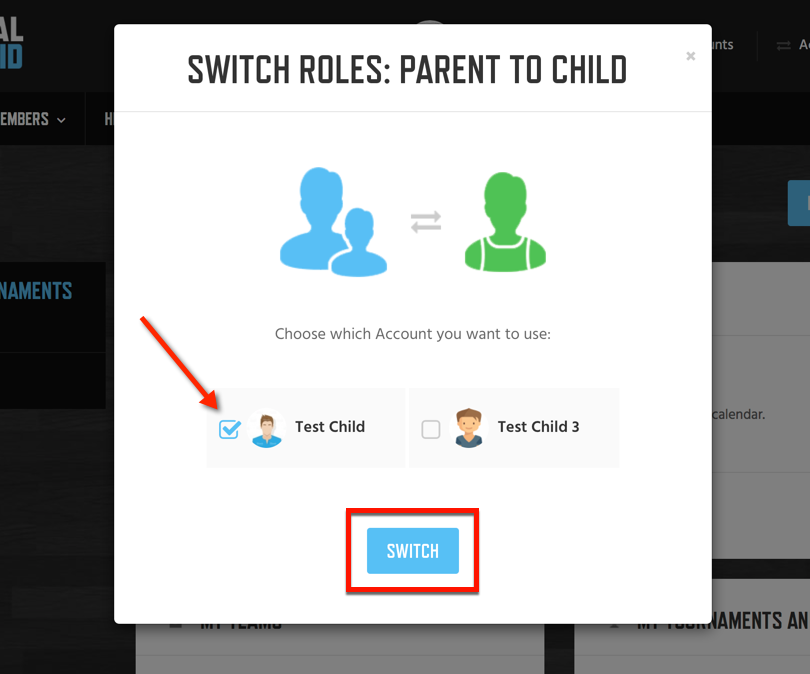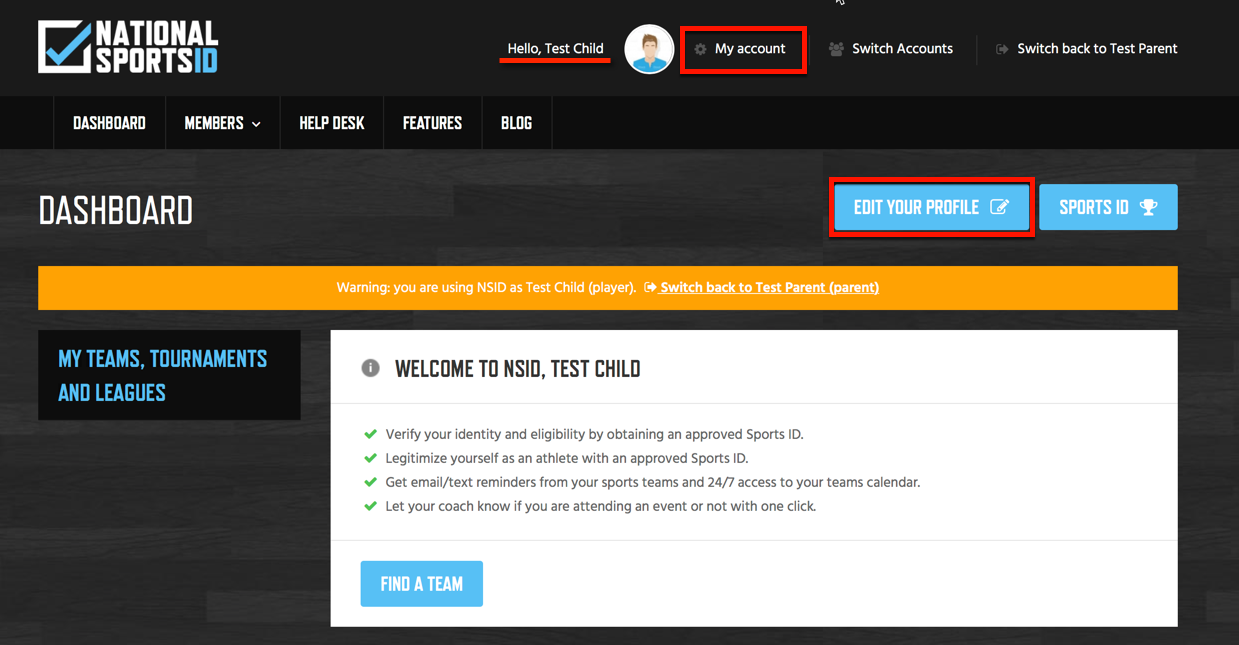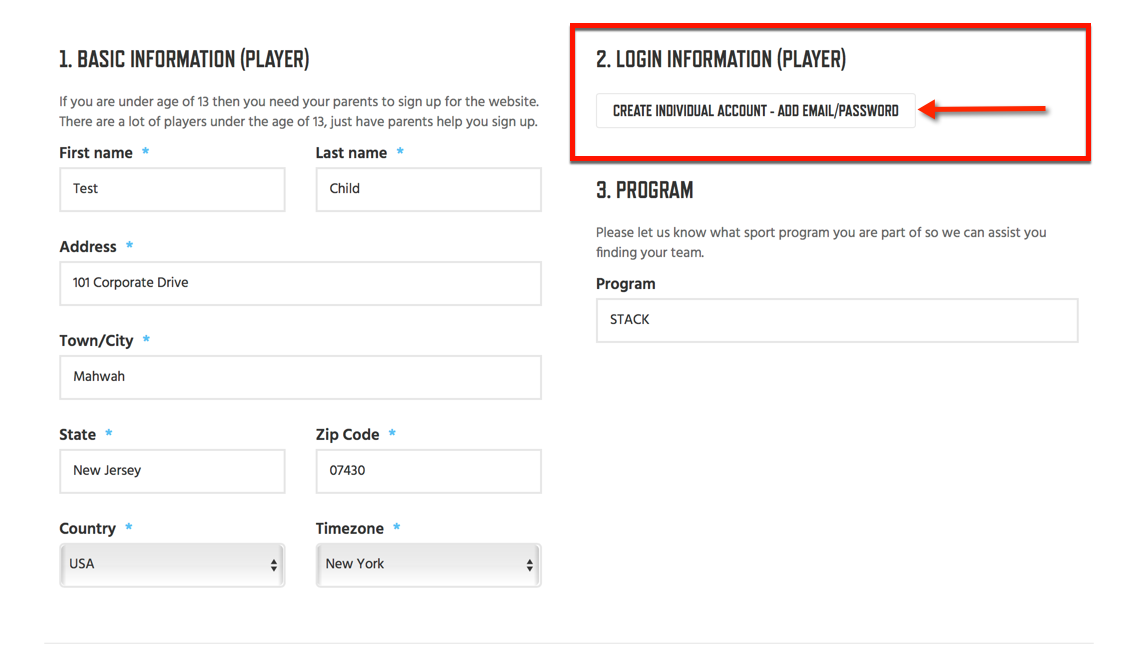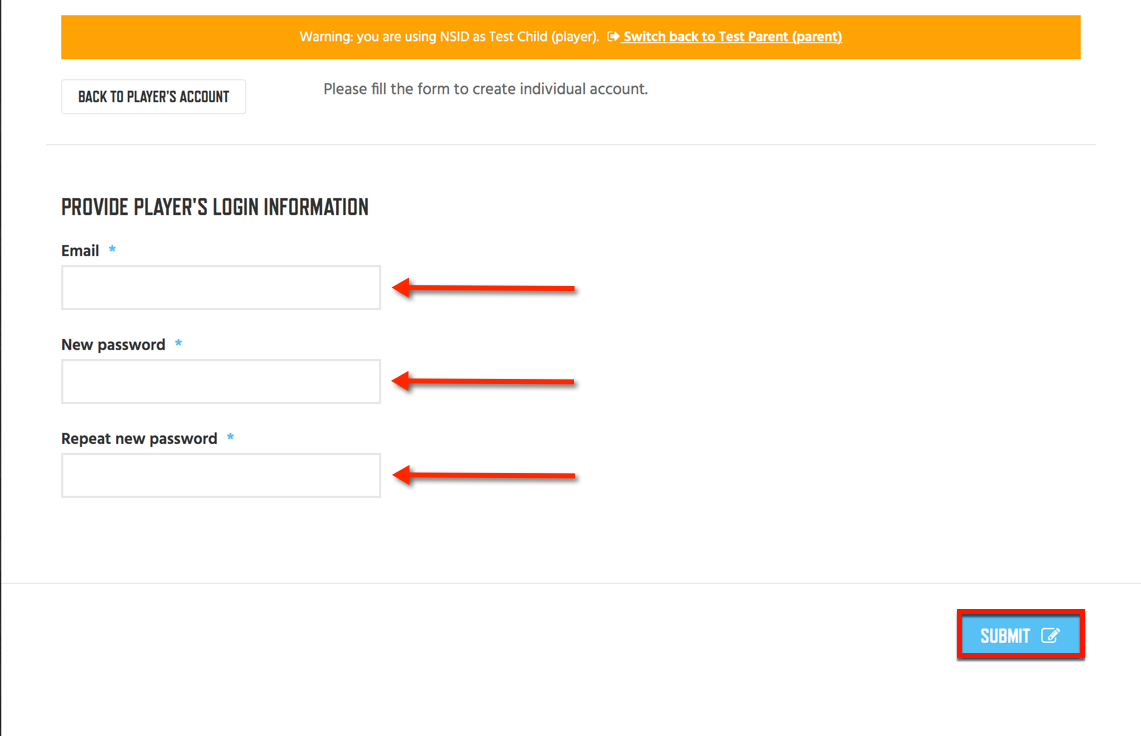If you are a parent that added a child or 2 under your account and want to allow him or her to login you can create their own credentials. If you follow the simple instructions below you will allow your child or children to login without creating a new account for them.
Instructions:
- Log into Your Account.
- Click Switch Accounts at the Top of Page.
- Choose the Child Account You want to Create Credentials For.
- Click My Account or Edit Profile (Acting as the Child Account)
- Click Create Individual Account – Add Email/Password
- Enter the Player’s Email/Password and Click Submit