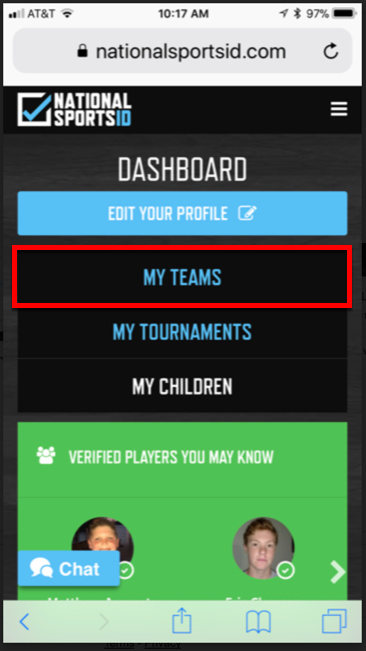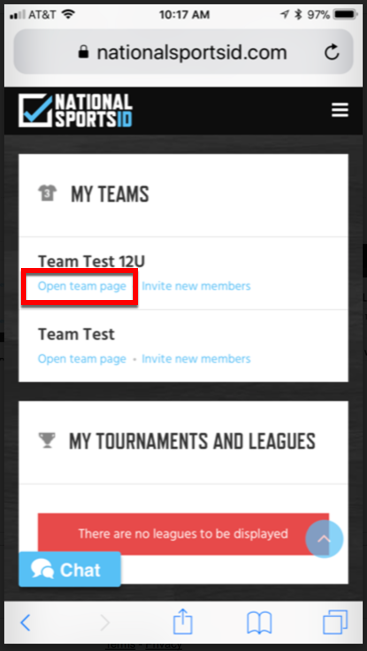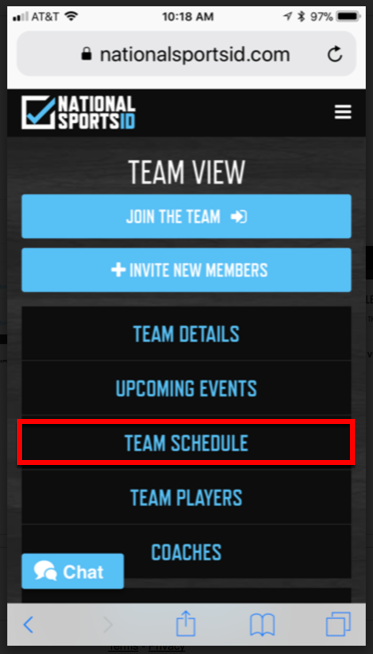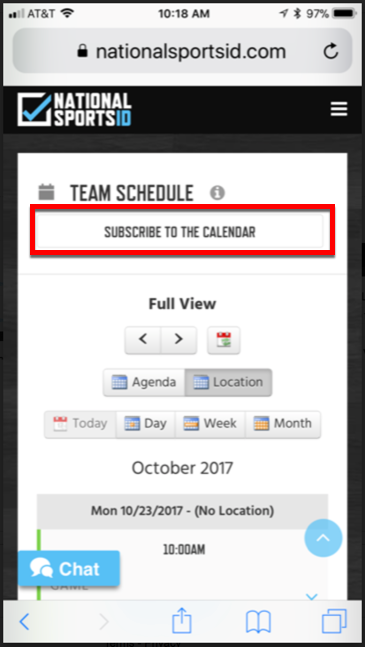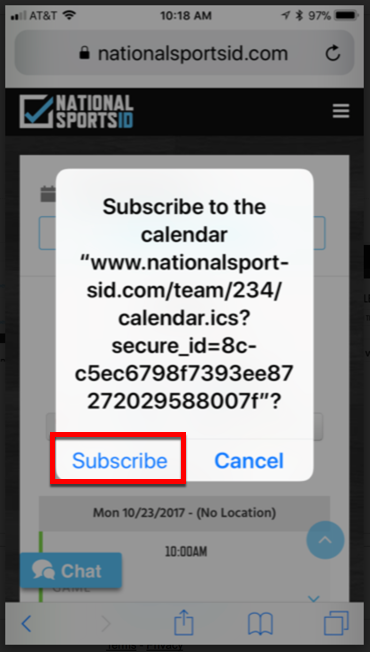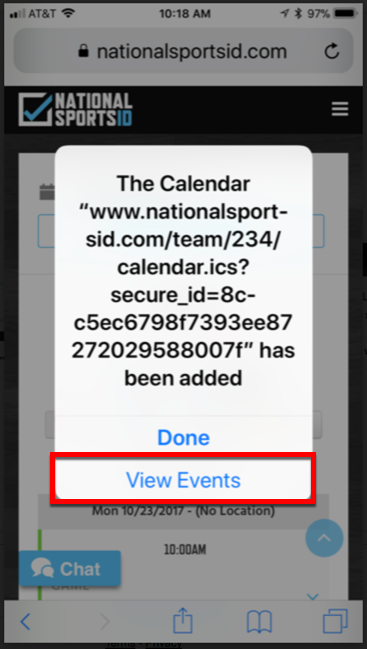You can subscribe to your team calendar so the events sync to your mobile device calendar. Just follow the simple instructions below and then you can see your teams events on iCal or Android mobile calendar.
Instructions:
- Sign into Parent Account on NSID.
- Click My Teams on Dashboard.
- Click Open Team Page under Corresponding Team.
- Click Team Calendar on Team Page.
- Click Subscribe to Calendar on top of Team Calendar.
- Click Subscribe.
- Click View Events to See them on Mobile Calendar.
NOTE: You can also subscribe to your desktop calendar by following same instructions on your computer.