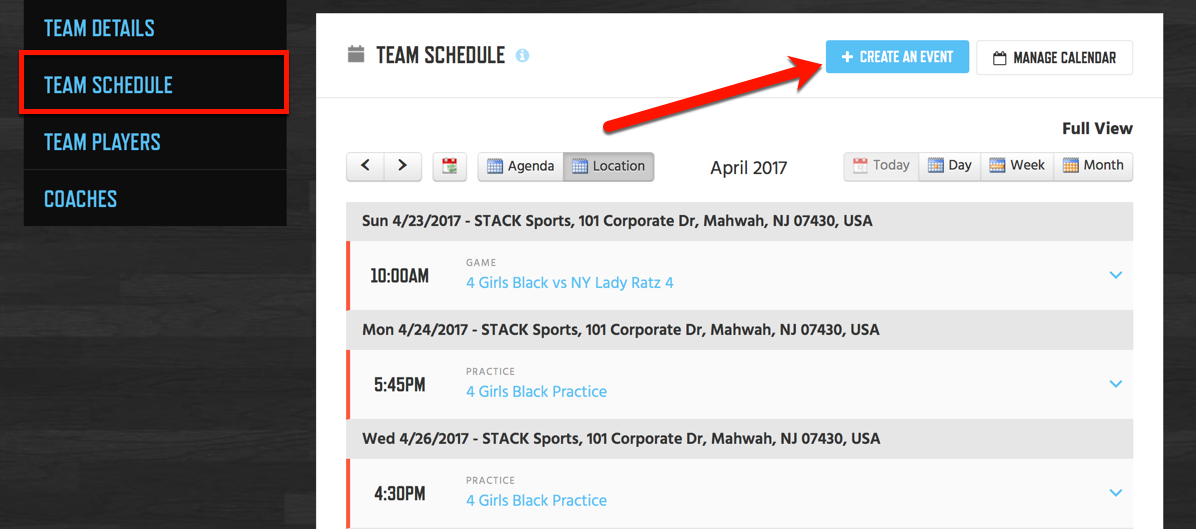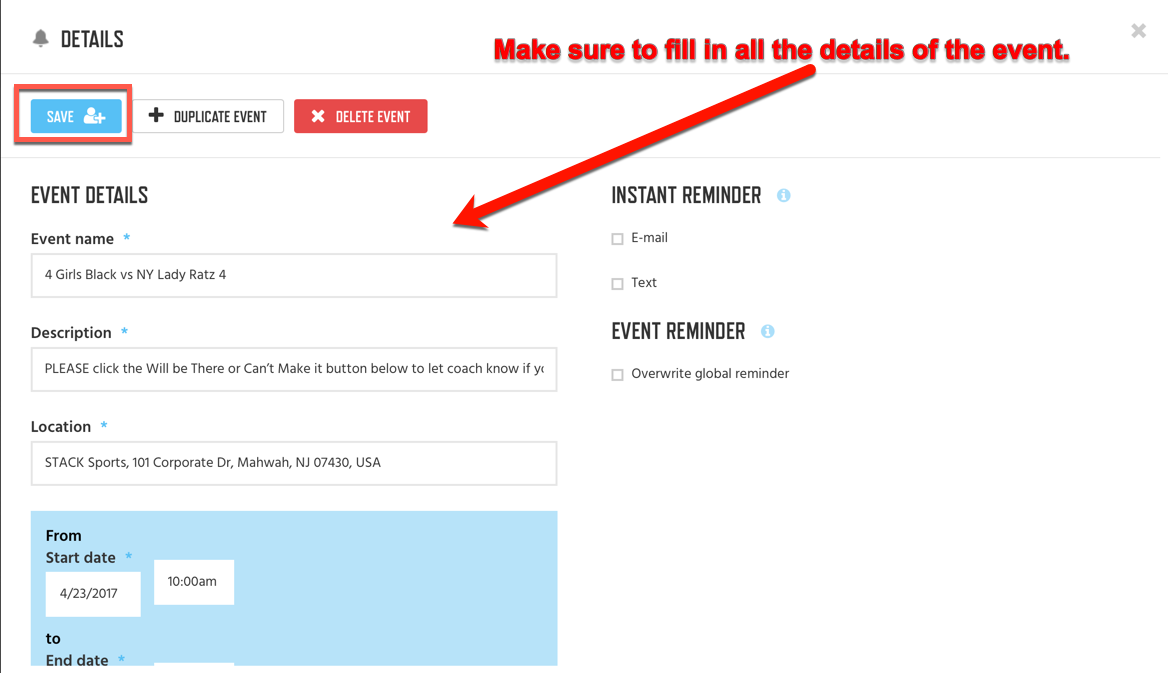It is very easy to Create Events in your team calendar and you can do it in NSID or right in your Google Calendar Account. All events that are in your Google Calendar Account will sync with NSID Calendar so you can operate in both. Below are instructions on how to Create an Event.
Instructions:
- Log into Your Account.
- Visit Your Team.
- Click Team Schedule.
- Click Create an Event on Top of Schedule.
- Fill in all Details of Event an Click Save.
Note: You can also Create an Event inside the synced Google Calendar and it will appear in your NDIS Team Calendar.